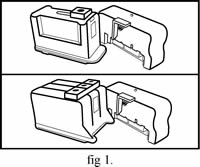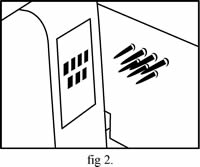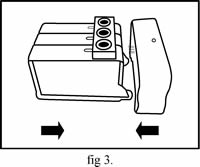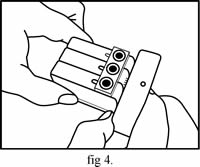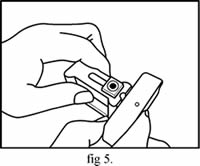| |
Why a Chip Resetter? |
|
|
Reason 1: Resetting the Epson chip allows you to use
to the last drop of ink in the cartridge. Once a chip
has been reset, the ink level will be full appeared on
you computer.You can continue to print to the last drop
of ink without refilling the cartridge.
Reason 2: Resetting the Epson chip allows you to refill
the cartridge by resetting the usageinformation.
Once a chip has been reset, the user may refill the
cartridge according to the appropriate method.
|
|
| |
How It Works? |
|
| |
The user aligns the pins on the chip re-setter with the contact
points on the OEM cartridge chip and holds themtogether
for afew seconds until a flashing light on the resetter turns
green. |
|
| |
How to Use It? |
|
| |
There are several specially designed notches
to fit the various designs of Epson chip
cartridges. (See Illustrations right)
The pins on Chip Resetter should tightly
connect with the chip on the cartridge
as shown to the right. The LED will light up
and will flash 3-4 times when the cartridge
has been successfully reset. |
 |
|
 |
|
| |
Epson Chip Resetter Instructions |
|
| |
1. Hold the cartridge with the chip facing the chip resetter. The L-shaped plastic piece attached to the side of the chip resetter may be used to help align the cartridge to the resetter or it may be removed. Do not touch the chip on the cartridge with your fingers. |
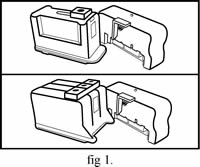 |
|
| |
2. Position the chip or re-setter in the correct orientation. Notice that the chip re-setter has a row of four pins on top and three on the bottom. Align pins with contacts on the cartridge chip. See figures 1, 2, and 3. |
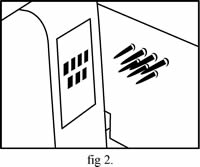 |
|
| |
3. With both pieces placed on a flat surface, press the cartridge chip firmly against the chip re-setter pins and hold. The light on top of the chip re-setter will start flashing.
See figures 4 & 5. |
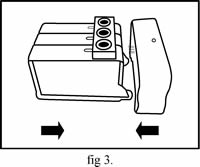 |
|
| |
4. Release pressure once the light turns green. |
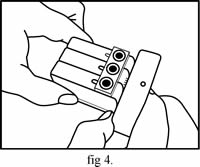 |
|
|
5. Proceed to refill cartridge according to the appropriate method. Refer to the refill kit instruction manual. |
|
|